價格:免費
更新日期:2020-07-10
檔案大小:9.5 MB
目前版本:1.2
版本需求:系統需求:iOS 9.0 或以後版本。相容裝置:iPhone、iPad、iPod touch。
支援語言:英語
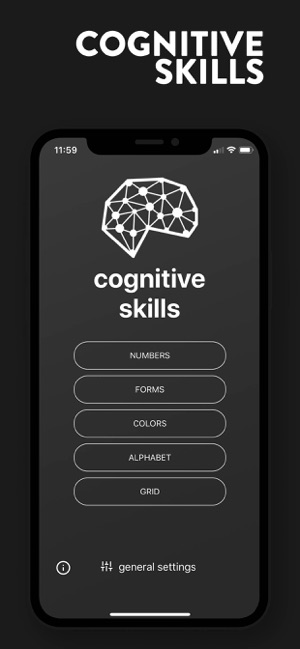
Cognitive Skills contains a set of exercises that enable you to create a varied training.

Diversify the kind of cognitive effort (memory capacity, computing capacity, cognitive dissonance managing);

Record and visualize your progress over time.

Cognitive Skills contains a set of exercises that enable you to create a varied training.
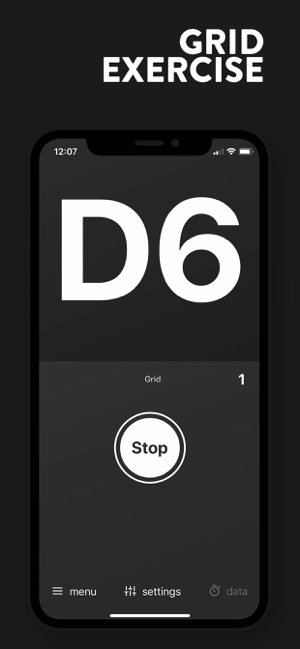
With "Numbers" you can make single or multiple calls (up to 6 calls). Choose a numeric interval (for example from 10 to 100) and the app will make numeric calls selecting the numbers within the interval at random. You can work on simple numbers (ex. from 1 to 9) or on two-digit or three-digit numbers sequences that force you to sum up the called numbers in order to aim to the single number on the target (ex. if the call is 432, you add 4+3+2, than you aim at number 9 on the target.

"Grid" gives you the opportunity to make single or multiple calls based on the intersection of two axes (X and Y), so that you have to mentally visualize on the target the intersection of the axes.
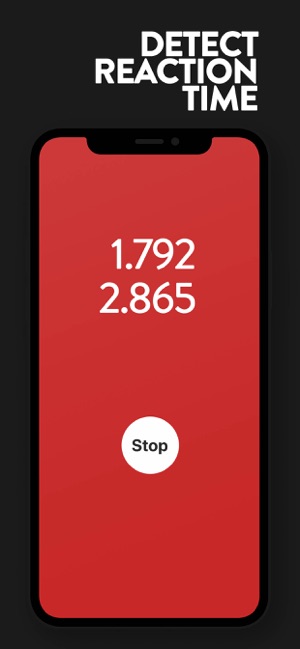
"Alphabet" gives you the chance to plan your own training as you prefer, also on many targets at the same time. You'll have a free text field where you can put numbers, letters, words or symbols that you want to be seen on the target.

With "Forms" you can upload from your camera various images (from 1 to 6) and work on the visual association cognitive process.
"Colors" provides two different training modes. By choosing the first one, the app will make color calls, randomly changing the color of the word; for instance, if you see RED in green letters, you can aim at the green or at the red color: this creates a cognitive dissonance between what you read and what you see. By choosing the second mode you enable numeric sequences following the display of a color (ex. RED 2-BLU 5). You can work in a multi-target mode, striving to remember the correct sequence and to reproduce it on the target.
